Via WiFi¶
Step 1: From the App Bar, choose "Test".

Step 2: Click on "Companion" to get a QR Code that we are going to use to connect our phone to the Builder.
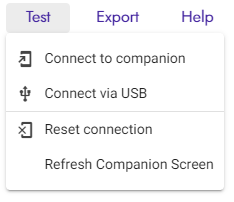
Step 3: Save the QR Code (or the code appears next to do QR Code incase you want to enter the code manually) you got from the Kodular Creator for next steps, now to the next phase.
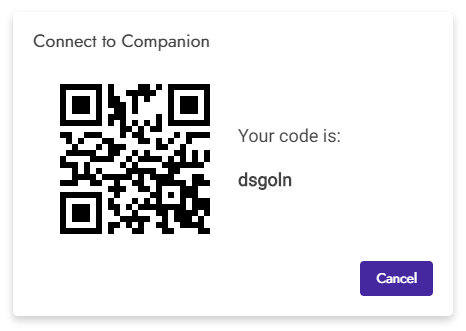
Step 3: Click on Scan "QR Code" or "Connect with code" on the companion app and scan the QR Code or type in the code that you see on the Kodular Creator.
Step 4: You've successfully linked your Android Phone / emulator to the Kodular Creator.
Remember that this connecting process is not a one time process and you need to do this every time you close Kodular Creator or the Kodular Companion.